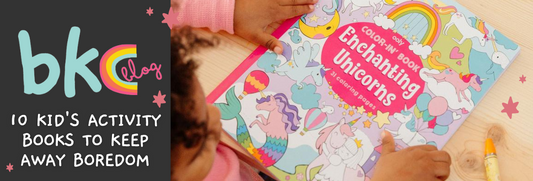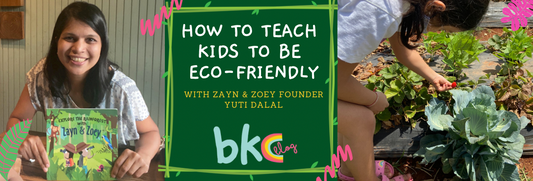Our kids are growing up in an entirely digital world, a stark contrast to the upbringing we had. The article discusses important digital habits and etiquette you and your child should follow for a balanced relationship with technology.

Generation Alpha – kids born between 2010 and 2025 – are growing up in a 100% digital world. Exposure to technology has become inevitable and unavoidable. We see toddlers, on one hand, gravitating towards gadgets even if they have limited knowledge of them; on the other hand, we also see teenagers who can’t get enough of their devices.
As a result, parents often tend to develop a love-hate relationship with technology. But in this digitally-powered world, that’s a failing battle. The only way to be present for your child, online and offline, is by establishing a safe, empowering relationship with technology.
Here are a few steps to achieve just that:
1. Screen Time: Less is More
Use of screen in moderation, in fact, encourages learning and enhances critical thinking. However, researchers say that longer screen times have negative implications on physical health and wellbeing, social competence, self-esteem, emotional maturity, cognitive development, and communication skills.
To limit the increased exposure among children, organisations and research bodies have issued multiple recommendations about appropriate timings for different age groups.
-
Up to 18 months: In an ideal world, your baby should have zero screen time, except for video calls with grandparents or parents out of town.
-
18–24 months: 15 minutes per day, plus video calls with friends or family.
-
2–5 years: 30–45 minutes of quality screen time, which includes content that is educational, musical, and hobby-related, a day – plus video calls.
-
6 years and older: Not more than two hours a day, except for school work.

Below are a few steps to limit screen time at home:
-
Set an age-appropriate screen schedule for your child. It could be an hour of watching their favourite cartoon after their daily nap or 30 minutes of playing their favourite video game after school.
-
Screen time should end at least an hour before bedtime. Blue light from TV, tablet, or phone screens could affect your child’s sleep quality.
-
Limit internet usage during your child’s study time. You can schedule a separate time for assignments and homework, when required.
2. Set Digital Boundaries at Home
It is important to set clear tech-related boundaries for your children in your home. When you set these rules, your child needs to understand why you are doing it, when and where gadgets can be used, and at what times.
Tech-Free Zones
-
Establish zones in your home where no family member is allowed to use their phones and other gadgets. These could be: bedrooms during bedtime, bathrooms, and the dining table.
-
If you have older kids, respectfully let them know that internet usage is allowed only in the common areas of your home.
Parental Controls
-
You don’t always know if your child is accessing age-appropriate content. That’s why you should set up parental controls on their devices and apps.
-
Make sure to hide the PIN or password for parental controls from your child. You could change them every once in a while.
-
If you have older children, there is nothing wrong with checking the privacy settings of their social media accounts. Make sure their accounts are set up to restrict strangers from contacting them.

Go Unplugged
-
Set certain timings during which the whole family can stay unplugged. This can be during mealtimes, when your child returns from school or daycare, or when you come back home from the office.
-
Find out your child’s interests and help develop them into hobbies.
-
Spend at least an hour a day with your child. You could read to (or with) them, play a board game with them, or let them help you in the kitchen.
-
Encourage your child to be physically active. During the weekends, you could take them out for nature or heritage walks, treks on short trails, bicycle rides, or even swimming lessons.
With almost everything going digital, there is a need to step away and go offline. You can find fun activities to reduce your child’s screen time here.
3. Walk the Talk
Your child is watching you and modelling your behaviour. They also model your relationship with technology. One study done in the US found that 48% of parents reported technology interfering with interactions with their children three or more times on a typical day. If that’s a scary thought, you might first need to make small changes in your life around your child.
-
Mindfully limit your own digital use. There are multiple digital wellbeing apps available that can help you do this.
-
Engage with your child during screen time. For instance, you can watch their favourite show with them or play video games with them.
-
Keep your gadgets away when you are interacting with your child. Be present in the moment.
-
Understand the risks of oversharing about your child on social media. If your child is younger, make sure you don’t post their personal details – such as their date of birth and full name – or any embarrassing photos. As your child gets older, get your child’s consent before posting anything about them.

4. Educate Yourself
When you let your child access technology, it is also important to vet the content they see and the apps they use.
-
Your child is likely already more tech-savvy than you. You could ask them to explain the newest technology to you. While a major confidence boost for your child, this activity would also help you understand if they are using those platforms appropriately.
-
Be a part of your child’s digital experience. If they are watching their favourite show, watch with them. If they are playing their favourite video game, play with them. This would help you understand if the app or platform is showing age-appropriate content at all times.
-
If your child asks for a phone, see for yourself if there is a need. In some cases, they could be asking for it because all their friends have one. In other cases, they might have a genuine need for it.
-
If you have multiple kids who use technology together, be mindful of the age recommendation for the content they watch or the platform they are on.
5. Educate Your Child
When establishing digital boundaries with your children, it is crucial to explain why you are doing it. Explaining your motives will help your child understand where you're coming from and perhaps make them more compliant with the rules you set. If your child is aged 8 or up, you could involve them in the process of setting rules and boundaries.

-
Avoid social media usage for your children until they are well into their teens.
Most social media apps require the user to be at least 13 years old to create an account. While it also depends on a child's maturity and their ability to handle the pressures of social media, there are experts who recommend 16+ as a more appropriate age for a child to have their own accounts.
-
For young teenagers, moderate their social media usage. Devices like the PC, laptop, or iPads can be shared by the family and placed in a common area. When it comes to phones, you can look into apps that block inappropriate content. There may be apps that even allow you to monitor their text messages but ideally you should avoid this level of intrusion, as it would likely only lead your child to find other ways to go behind your back.
-
The best way forward is to always have open conversations and create a safe space. Explain to your child the dangers of sexting, cyberbullying, and oversharing. Make sure your child knows about the pros and cons of putting any of their pictures or videos online. Assure them that they are always welcome to come to you even if they may have overstepped any of your mutually agreed upon boundaries. Ask your child questions every now and then about their internet usage.
-
Teach your child the basics of digital etiquette or “netiquette”. Explain that the same social etiquettes that we abide by in our offline lives apply online. This includes being kind and respectful while interacting with others, being mindful of the kinds of images or content shared, and avoiding taking part in any behaviour that constitutes bullying.
-
Advise them to limit their camera usage to only certain situations such as online class and group study sessions. A common cybersecurity practice is to cover the cameras on your devices with a sticker.
6. Looking Beyond Tech
While there are many online tools to help improve your child’s language skills and cognitive development, it is always better to look to offline resources rather than relying fully on apps and gadgets.
-
Any time spent online, whether on your part or your child’s, takes aways from quality time that you can spend with your child. There are lots of lessons that can be imparted to your child simply from the one-on-one time you spend with one another.
-
While it can be a convenient ‘out’ to use devices to distract an upset child, try and avoid using digital media to manage your child’s strong emotions. Instead, develop your own methods, whether it be deep breaths or physical touch, to calm them when they are in the middle of a tantrum.
-
For fruitful offline activities that encourage child development, try flashcards for emotional development, perler beads to inspire creativity, activity kits to keep them occupied, and books and journals to grow reading and writing skills.
7. Be a Safe Space

As their parent, expect that your child will make mistakes. This is a learning journey for them, so be kind and empathise.
-
Treating your child with trust and respect is always the healthier option, for your relationship and for both of your mental health. Observe your child’s online behaviour at a respectful distance, without resorting to deeply intrusive tactics. Step in when you observe red flags, such as your child spending time on forums that are popular with adults.
-
Be on the lookout for any behavioural change in your child, such as withdrawing from their friends or regular activities. Read our blog How to Support Your Young Child’s Mental Health to learn more about how you could approach such situations.
As a civilisation, we’re all still figuring out our relationship with the digital world. Most adults still haven’t found a healthy balance, so there's only so much that can be expected of a child! Ultimately, the aim is to start early and build healthy habits that will teach your child to use the Internet as a tool for all the good that it has to offer, while also learning to live a fulfilling life that exists outside it.